Returns are ONLY accepted within 7 days of receipt.
You MUST send an email form
BEFORE you dispatch the product.
ONLY confirmed products are eligible for return.
Shipping fee is not covered.
Please send us an email form with the information down
below.
Email cs@hoze.kr
1.Name :
2.Order number :
3.Name of Product :
4.Reason for return :
5.Images (if necessary) :
Return address: 3F 13-19, Apgujeong-ro 4-gil, Gangnam-gu, Seoul, Republic of Korea
Tel +82-2-542-2123
*Once the product has been dispatched, please send us the tracking number via email.
Upon arrival, the product will be inspected for refund.
Precautions before dispatching products
-Any products with damages or missing parts(box, dust bag, tags, etc.) WILL NOT be
eligible for return.
Defective products must ALSO include all of the above.
-Any products damaged during the process of exchange will not be accepted.
Please
repackage the product exactly the way it came, in order to avoid any damage during
delivery.
-Be advised that returns are accepted ONLY on orders purchased through the HOZE
official website.
You must follow the instructions above and be approved of your request
by HOZE.
Returns shipped to us without any prior notice are NOT accepted.



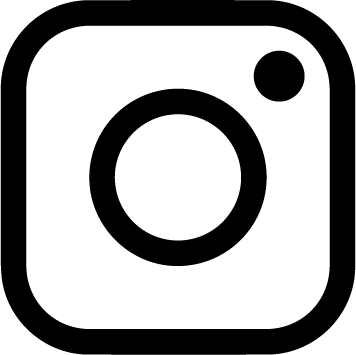
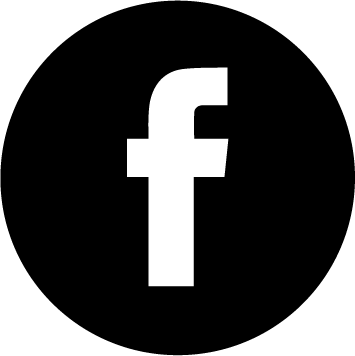
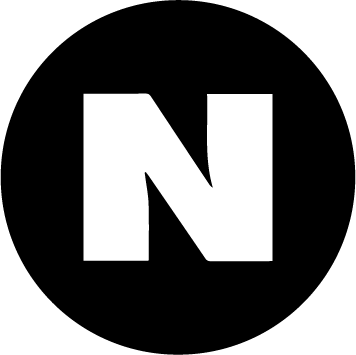
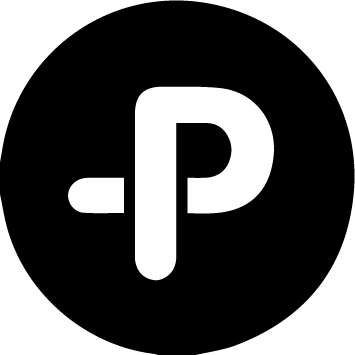
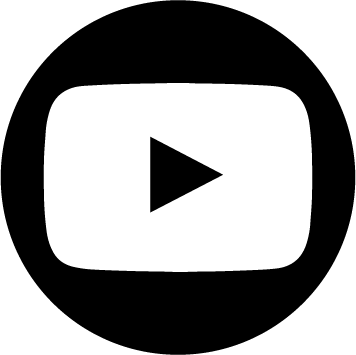
Comments can be added by Member only.